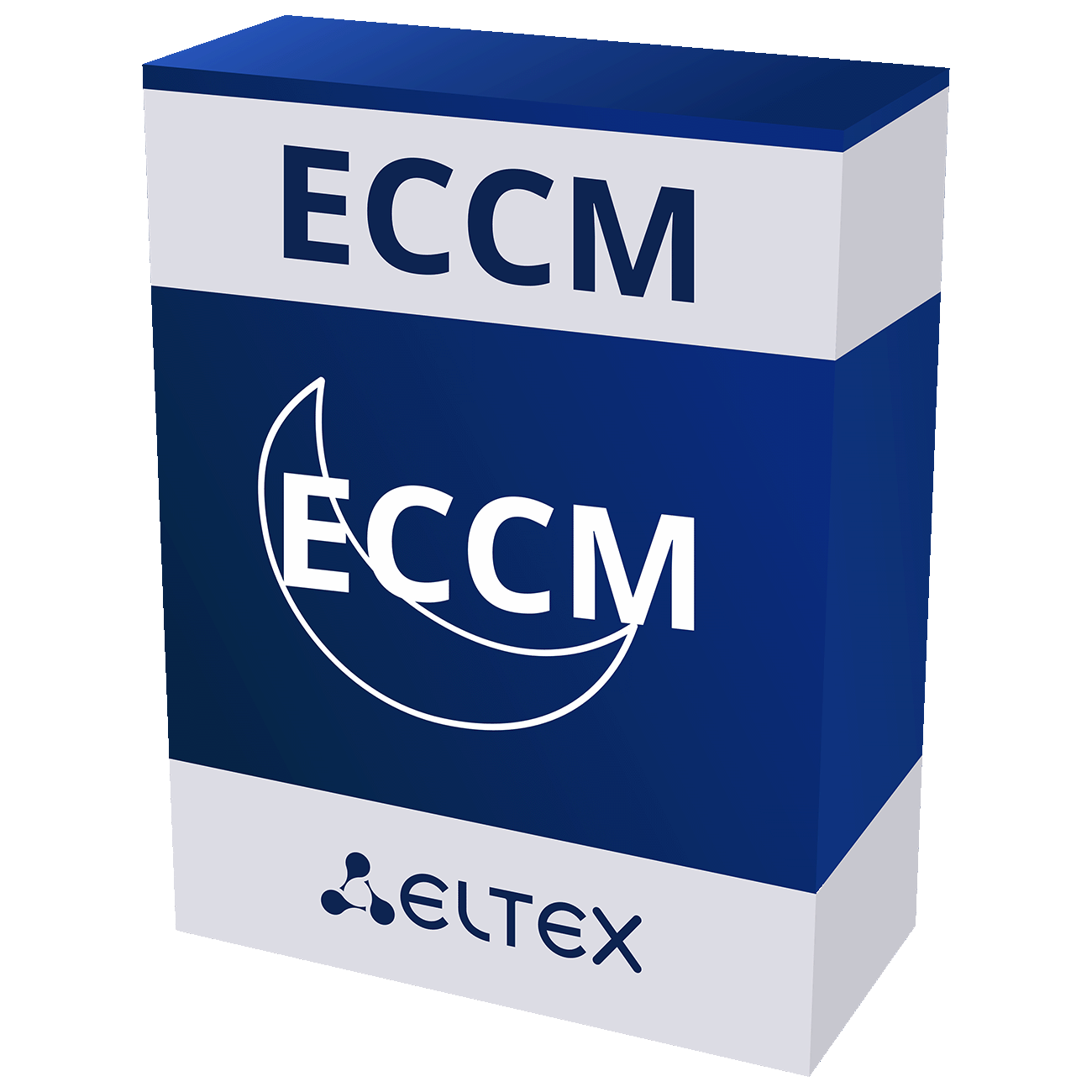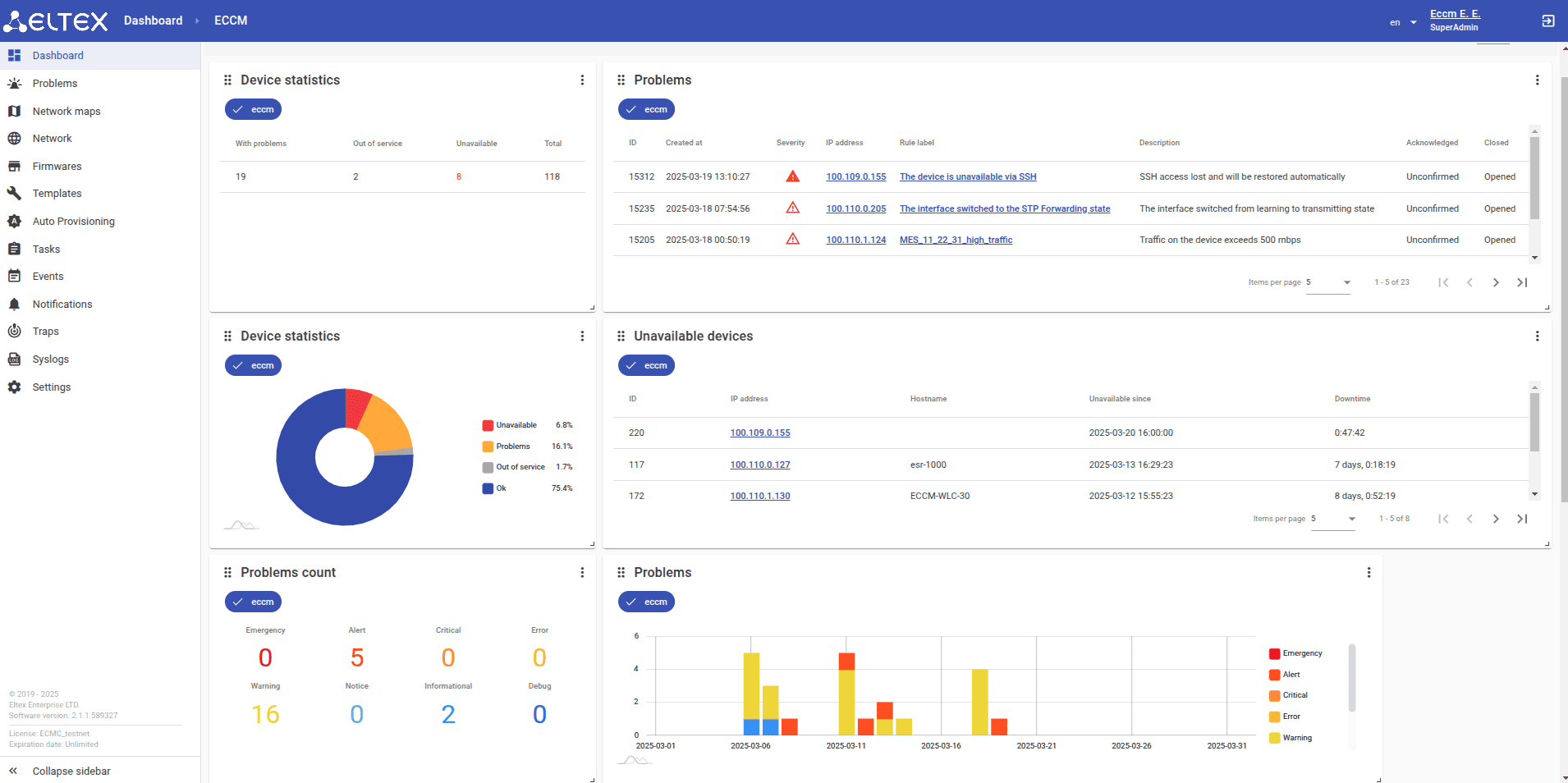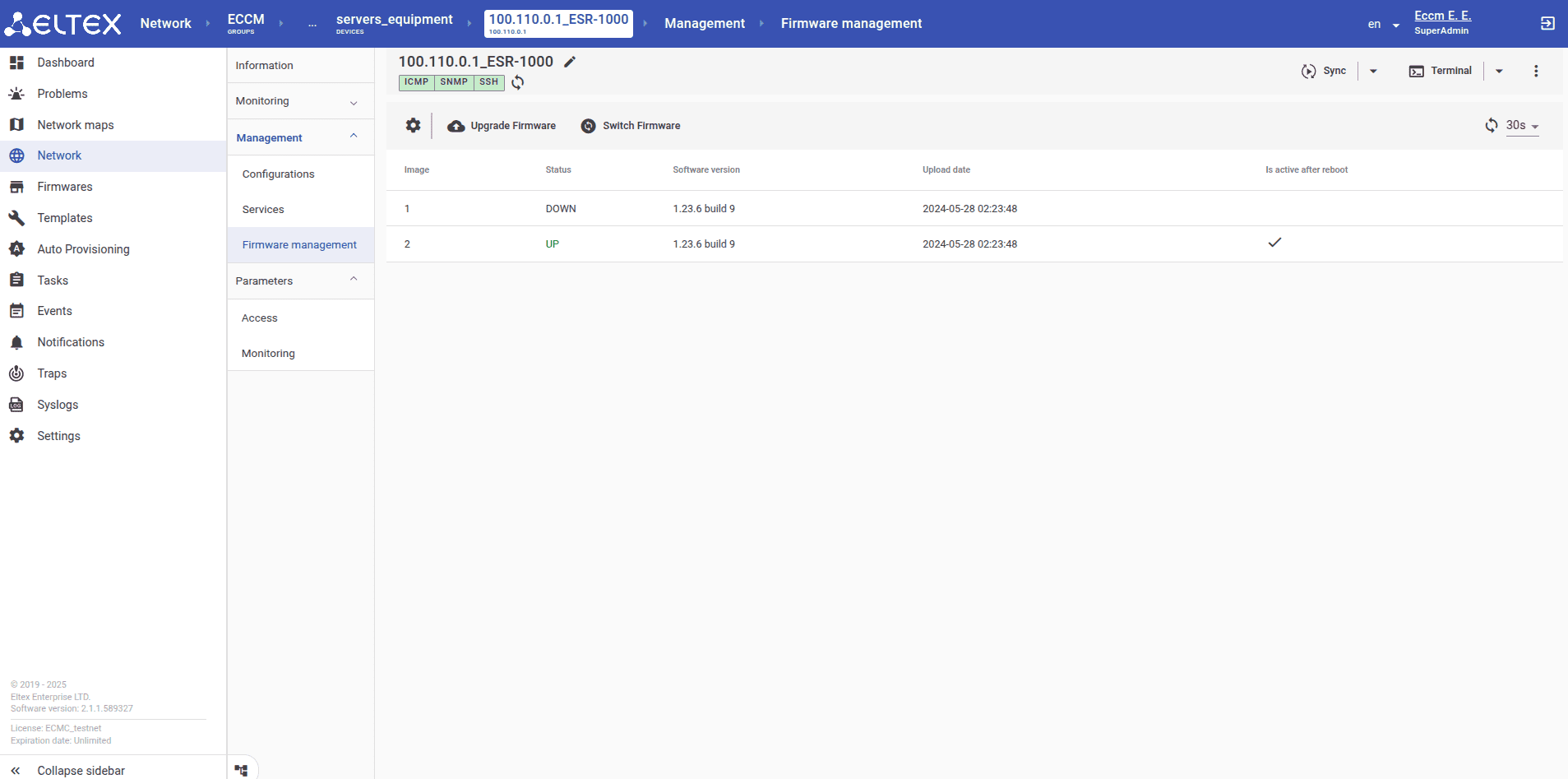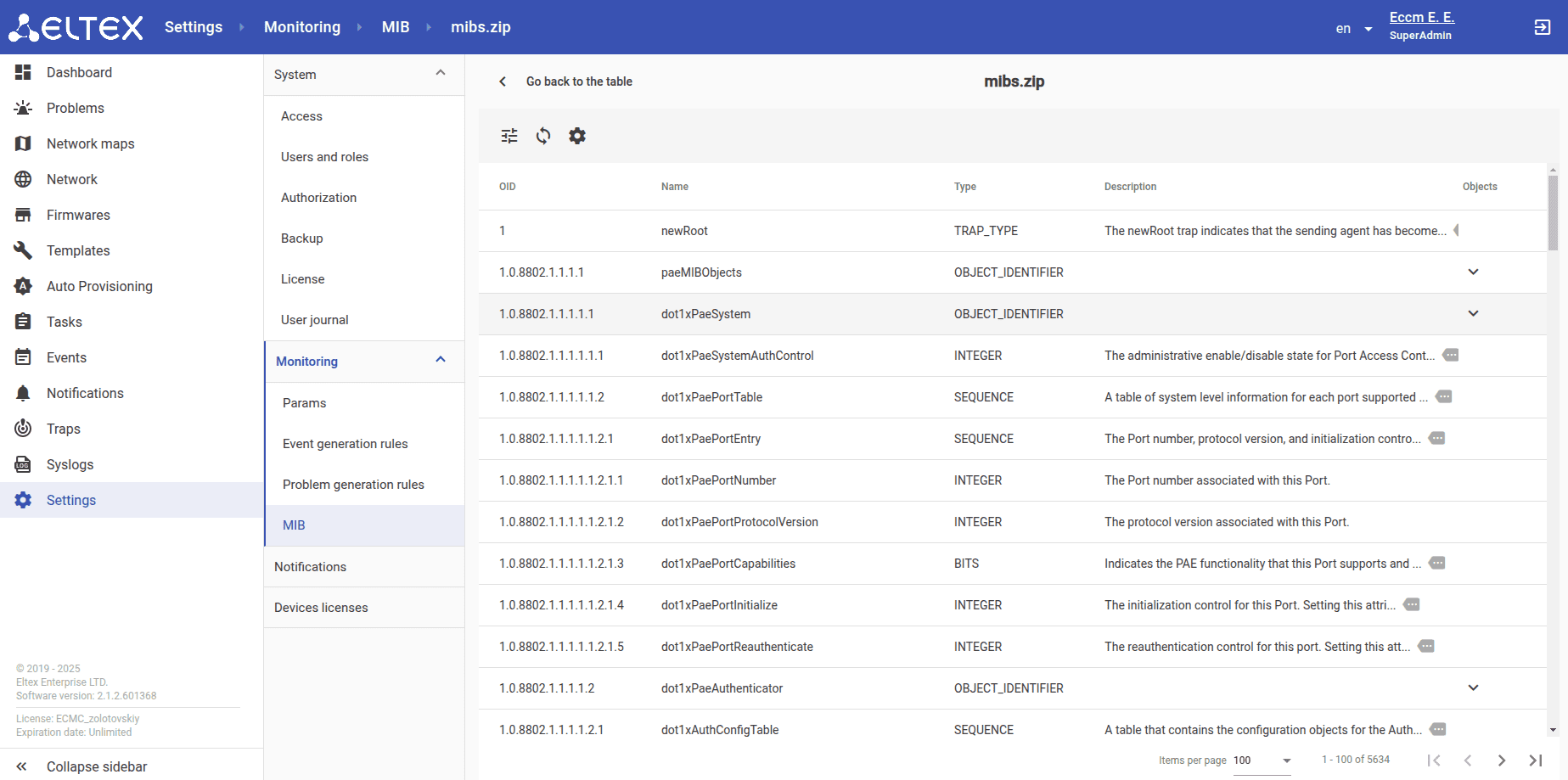ECCM
Inventory, management and monitoring of network equipment
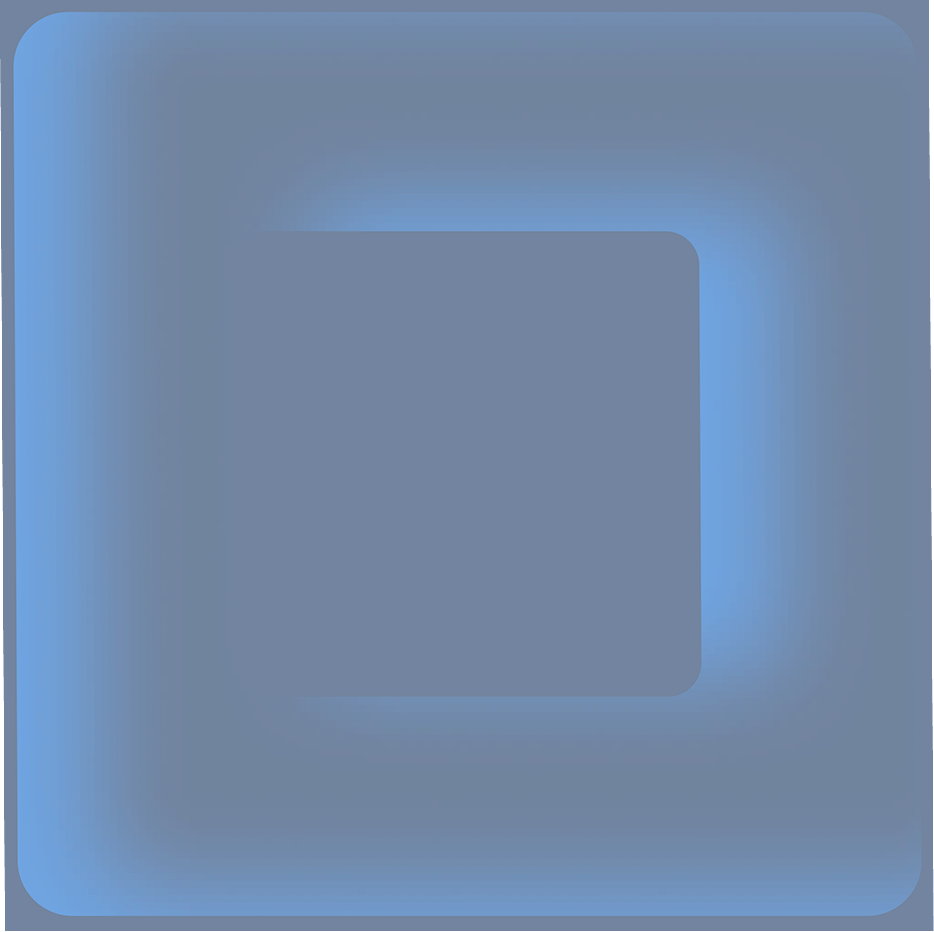
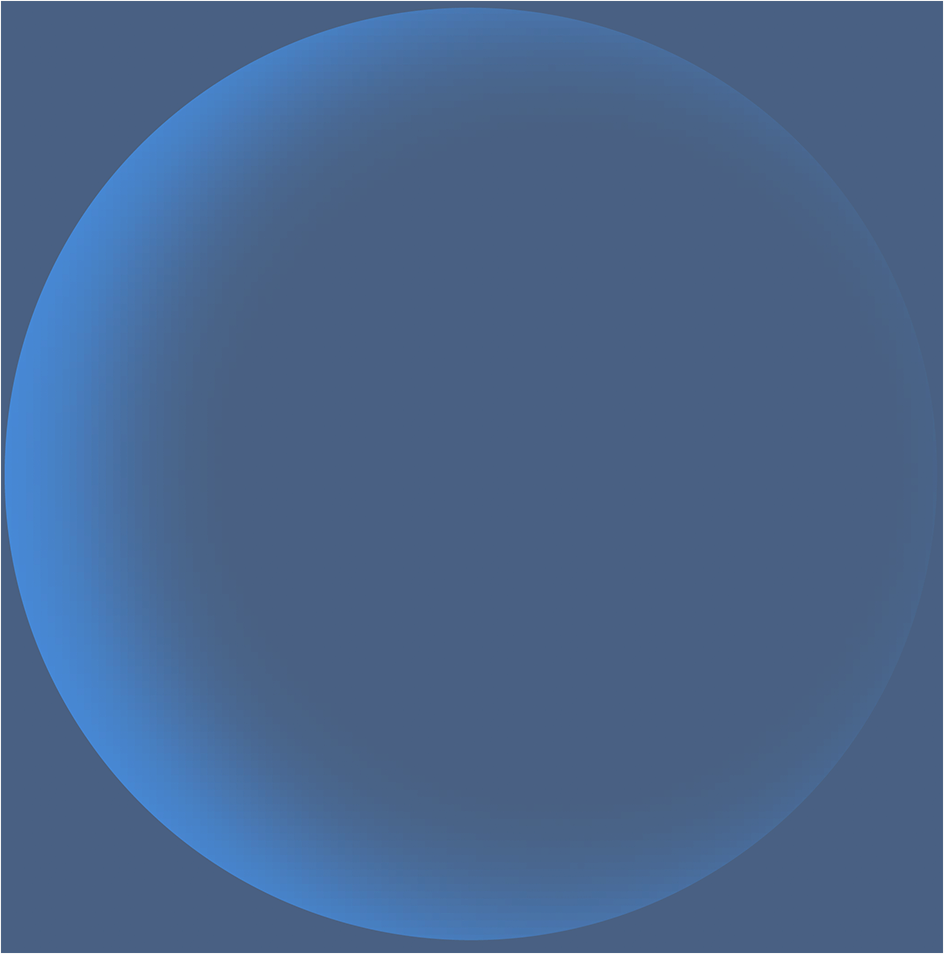
Description
ECCM is a system intended for inventory, management and monitoring of Eltex network equipment. The system helps to automate routine tasks of equipment configuration and upgrading, to perform continuous monitoring of network operation for quick response and troubleshooting.
Supported devices

Ethernet switches

Service gateways

MPLS routers

Digital VoIP gateways

Access VoIP gateways

Wi-Fi controllers
Get the price
Please answer a few questions so that we can estimate the cost of a solution tailored to your needs
Functions
Automatic detection and inventory
ECCM detects equipment, catalogues and analyses its inventory data and metrics. The system supports automatic detection and connection of new equipment using ZTP, and can automatically apply basic configuration on them in accordance with specified policies.
Documents and files
Free
Monday to Friday (GMP +7)
Support
Request

Monday to Friday
Monday to Friday (GMT +3)
Request